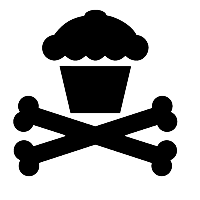
Need working knowledge of animation shop and psp!!
No outside filters, but you will learn a little something new if you didn't already.
"Right Click" and save image to your computer and open up in your psp.
Go to Adjust-Color Balance-Manual Color Correction-Make sure Manual color target is checked.
Click on the image and left click will make it the color of the image and the right click will make it the color you would like it to be.
See how easy that is!!
This comes in handy when you need to change the color of a object when making tags......lol
Ok...Now that you know how to change the color, lets make some animation!!
Make 3 duplicates of your image.
Bottom image leave black or change the color.
Add a drop shadow and go to the middle image.
Change color, add drop shadow and do the same as the top image.
OK...Go to the bottom image and copy and paste in your animation shop.
Go to the middle image and copy and this time you are going Paste Before Current in your animation shop.
Do the same for your top image.
ALT+Enter will change the speed of your animation and I have mine about 15.
View your animation and save and your done!!
Enjoy!!
To resize just use CTL+S and make it the size you want.
No comments:
Post a Comment