Friday, June 14, 2013
Burn Baby Burn-FTU-Ismael Rac
For this tut you will need a tube of choice.
I am using Ismael Rac HERE.
You need a license to use his work.
You will also need Alien Skin Eye Candy5-Fire and Mura's Miester-Copies.
Font of choice and my template you can get HERE
(This template was made for this tut and this tut alone.)
If you get lost, look at my tag. :D
Lets begin.
Open template-shift & D- close out the original template.
Remove the credits.
Go to back ground and select 2 colors from your tube.
Go to your gradients and find your foreground/background gradient and click on it.
Fill with the gradient.
Hide Burn Baby Burn and the 2 banners for now.
Add a new layer to the background and add your tube.
Add this drop shadow: 1,1,50,5.
Duplicate your tube and hide the top layer.
On the bottom layer, duplicate again and CTL&M and mirror it.
Merge down the tube you just mirrored.
Open Mura's Miesters-Copies-Line and change the top number to 5, hit OK.
Merge visible and effects-texture effects-mosaic glass-use the default settings.
(Use the scroll down menu and click on default.)
Unhide everything and move your tube to the top layer.
Change the color of the banners to match your tube.
On the bottom banner-adjust-add/remove noise-uniform-55%.
Merge down the words and both banners.
When that is done add the same drop shadow as before.
You should have 3 layer now.
Your background layer, banner layer, and tube layer.
At this point you will want to add all your copyright, license number, and name.
On the background add 3 layers and name them 1,2,3 and open your alien skin eyecandy5-fire.
Layer 1: Make sure start from bottom is clicked.
Use these settings: 200,18,60,80,40,95,0.
Repeat all this for layers 2 and 3 and make sure you are hitting random seed.
Once this is all done. hide layers 2&3 and merge all.
Copy and pate in your animation shop.
CTL&Z will let you go back so you can unhide layer 2 and delete layer 1.
Merge all, copy, and paste after current.
Repeat with layer 3.
In your animation shop, CTL&A will light up all your frames.
View your animation and if you need to alter your animation.
ALT&Enter.
Enjoy.
Saturday, June 1, 2013
Arthur Crowe EMO Set-FTU.
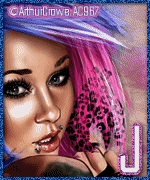

I'm using the art of Arthur Crowe you can find all his amazing tubes and other goodies at his store HERE
Font I am using is Diamante and is a FTU font you can get HERE
Plugins I will be using are Eyecandy 4000-Gradient Glow, Murias Miesters-Copies, and Xero-Porcelain.
Lets begin...
Open a new image 600x250, add your tube, duplicate-mirror-merge down.
Open muras copies-line-10-ok.
Move the tube up a little and merge all.
Adjust-Blue-Motion Blur-0,100%-do this again and this time angle 90.
Effects-Distortion-Displacement Map.
Click stretch to fit image-2D-offset-Repeat.
Click on any of your textures to make the background image your own.
Add a new layer and add your tube-duplicate-mirror-merge down-duplicate again.
Set your top layer to Hard Light and bottom layer to Multiply.
On the bottom layer Adjust-Gaussian Blur,5.
Add Xero-Porcelain-make sure all your colors are at 0-ok.
Merge All.
Type the name you want for your tag.
I used white.
Use your wand and click on the first letter, Adjust-Color Balance-Manual Color Corrector.
Source-White,Target-Black.
Right click so there are no more marching ants.
Selections-Select All-Float-Defloat-add a new layer and add your gradient glow (choose 1 or 2 colors from your tube.)
Merge down and add this drop shadow 1,1,50,5.
Add your copy right and license number.
Add a new layer of a color from your tube.
Selections-select all-modify-contract-4-delete.
Duplicate for a total of 3 times.
Arrange how you'd like things to look on your tag.
Back to the border.
Top layer-Adjust-Noise-55% or whatever you want.
Do the same things with the copies of the borders.
Hide the other 2 layers.
Click on the top layer-merge visible-copy-paste in your animation shop.
Go back one-click on the next layer-merge visible-paste before current.
Repeat above.
Merge visible-paste before current.
CTL A and view your animation to make sure it's what you want.
Enjoy!!
Subscribe to:
Posts (Atom)

